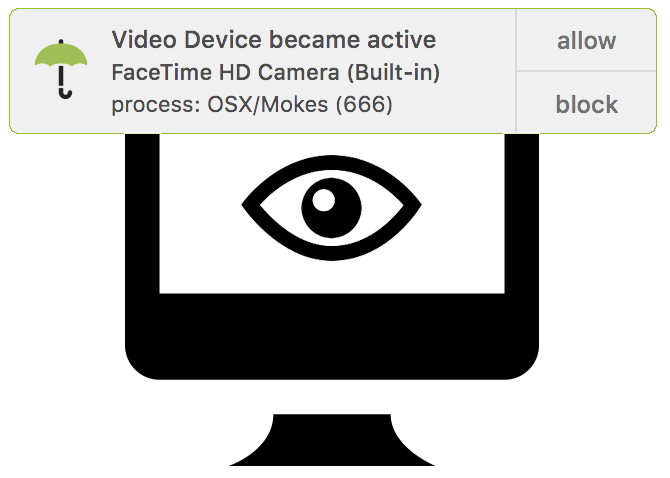I have to be honest, all my computers have their webcams and mics physically disconnected. Even the iMac that I own. I mostly don’t need them and when I do, because it’s such a rare event, I don’t mind the trouble I have to go through for workarounds ( external devices ).
But what works for me, might not work for you. You might be in a position where you need to jump into online calls all the time.
You can have webcam covers ( built in or the ones you buy from third party vendors ) or you rely on that green LED light next to your webcam that tells you when the cam is on ( that is never a good idea. the LED is never a good indicator if the webcam is on or off ). So what do you do?
 If you’re running a Linux machine you might want to try Simple Tasks. A program that allows you to quickly enable/disable your webcam and mic directly from your taskbar.
If you’re running a Linux machine you might want to try Simple Tasks. A program that allows you to quickly enable/disable your webcam and mic directly from your taskbar.
If you’re running macOS, you might want to take a look at Objective-See’s Oversight. OverSight monitors your Mac’s mic and webcam, alerting you when the internal mic is activated, or whenever a process accesses the webcam.