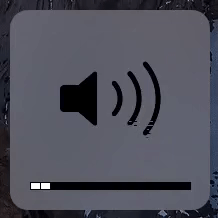
This one will be short and sweet. Everybody knows how to increase or decrease the screen brightness on the Mac or how to turn up the volume. It’s simple, the keys are right there in front of you on the keyboard.
But what do you do if you want to turn up the volume just ever so slightly? Instead of pressing the volume up key on your keyboard, press Shift+Option+Volume Up.
The same key combo works for screen brightness but, obviously, you’ll press the screen brightness keys instead of the volume keys.


