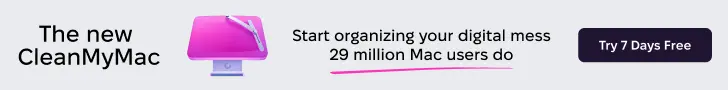Adobe has released a new iOS app named Kuler, that lets you capture color inspiration anywhere you find it. Capture colors from a mural, garden, or wherever you happen to be with a snap of your iPhone camera. Browse, create, and customize themes for your designs – all on your phone.
The color themes you create with the Kuler app can be synced to the Kuler website, an online community for color enthusiasts, for use with other Adobe applications such as Illustrator and Adobe Ideas. Whether you’re a designer, artist, developer, hobbyist, craft maker, or just somebody who loves color, Kuler will transform your phone into the ultimate color inspiration tool.
Capture and create color themes anywhere
- Extract color themes from the world around you using your iPhone camera
- Extract color themes from images in your own photo stream, Flickr, or the web
Experiment and play with color
- Choose and adjust your color themes with the color wheel
- Edit your colors using RGB color sliders
- Five pre-set color moods in camera mode, such as colorful and muted, make it easy to create great themes right off the bat
- Six pre-set color rules in the color wheel, such as monochromatic and complementary
- Set the base color to quickly identify other colors that will work well with together
Save, sync and share your color themes for integration with your work
- Name and tag themes
- Save themes
- Share themes via email or twitter
- Sync Colors to the Kuler website for use with other Adobe applications such as Illustrator
Adobe Kuler is available for free in the app store…