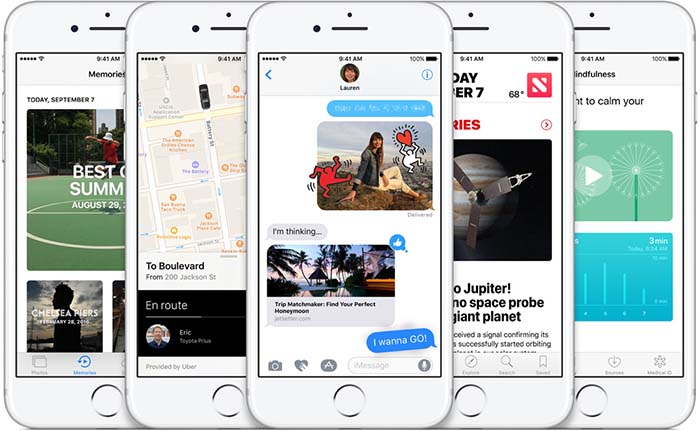
First unveiled at WWDC back in June, iOS 10 is finally available for the masses. The OS update is available for free and is compatible with the iPhone 5 and above, iPad mini 2 and above, iPad 4th gen, iPad Air and Air 2, iPad Pro and iPod Touch 6th gen. You can download iOS 10 right now as an OTA update or via iTunes.
Jump over the break to check out whats new in iOS 10…
iOS brings iPhone and iPad to life in incredibly personal and powerful ways. The interface is beautiful and easy to use. Intelligent suggestions appear right when you need them. And advanced technologies protect your privacy and security.
DESIGN
Apple didn’t bring major changes in UI with iOS 10, focusing its efforts on the lock screen, Notification Center and the search/notification page that can now be reached by swiping from the left on the lock screen.
The notifications and lock screens have been redesigned in iOS 10, with the notifications screen becoming more interactive. You can 3D Touch most notifications to glance at their info and live notification updates are now enabled – meaning that you can open an iMessage notification, for example, and have a conversations right there and then without having to open the Messages app.
Widgets are now working in larger formats and you can open the Camera.app from the lock screen – all you have to do is swipe from the right of the screen.

Raise to Wake
One of the complaints iPhone 6/6s owners had was that the Touch ID was way to fast so when they pressed the Home Button they were instantly unlocking the phone and all the notifications would be dismissed. With iOS 10, Apple fixed this problem. All you have to do now is pick up your phone and it will automatically wake up so you can check your notifications. You can turn on/off this feature in Settings.app.
Messages
At WWDC, Apple pointed out that Messages.app is the most-used app on iOS which is why the app update received the most stage time. There are a lot of changes to the Messages.app in iOS 10, but to be honest most of them are superficial. Emojis are now being displayed at three times the size in iOS 10 and, using predictive text, you can now replace words in a message with emojis.
How does it work? You just simply write in your messages and then you open up the emoji keyboard. iOS will scan your text for any word that has an emoji equivalent and highlights it. If you want to emojify your words just tap on them. See below…

You can now send a message in your own handwriting and the recipient will see it animate on the screen just as ink flows on paper, you can change the way your message bubbles look, you can say “Happy Birthday!” or “Congratulations!” with animations that will take over the entire screen, you can send text or photos that remain hidden until the recipient simply swipe to revel your message, send fireballs, heartbeats and more, draw over your videos, stickers and so much more.
See below…
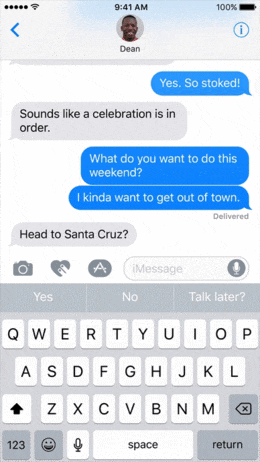
iOS 10 also allows you to enable/disable read receipts, but unlike the previous iOS’ now you can enable/disable per contact or group.
Deleting stock apps
Finally Apple allows you to delete those stock apps that fill up your screen and you never use. You want to delete Stocks or Tips or even Mail from iOS? Go ahead, you can do that just like you would delete any other app. You want the app back on your iOS device? Just look it up on the App Store and reinstall it. NOTE: if you delete the mail app, and you want to send a link via email you won’t be able to do that with 3rd party email clients.
Music
Apple Music app has received a visual update and now includes lyrics. You can also continue listening to your music while shooting Live Photos.

iPhoneography
You can now take RAW images on iOS devices. This feature is supported by the iPhone 6s/6s Plus, iPhone 7/7 Plus, iPhone SE and iPad Pro. The size of the images will be huge, but nevertheless, this is a great feature if you want full resolution images. NOTE: RAW images will only be shot with the rear-facing camera.
Live Photos now have image image stabilisation.
Photos app will now be able to draw together photos and videos by people, time or place and will automatically create a highlight reel. You can also search your photos by people or things in them, like a beach, a football game, or a puppy.
Siri
Siri is now available for 3rd-party developers!!! That means that you can ask it to book a ride through Lyft, or send money to someone with Square.
Phone
In iOS 10 brings voicemail transcriptions directly in the phone app. The feature converts speech into text and you don’t have to do nothing about it.
QuickType
Other than emojifying your text, QuickType is getting all sorts of smart in iOS 10. Now, if someone asks where you are QuickType will offer your precise location. If someone asks for a friend’s contact details QuickType will automatically offer that information.
QuickType also supports the use of more than one language at once in iOS 10.

And this is just the tip of the iceberg. There are tons of small updates everywhere you look. Overall iOS 10 is a great update and it will take you time to discover everything that’s new – from changes to the Settings app, to new folders look and animation, to spotlight search history, to unsubscribing from mailing lists and so so much more. Download iOS 10 now and start digging.
https://www.youtube.com/watch?v=PERPpFWHnDM


