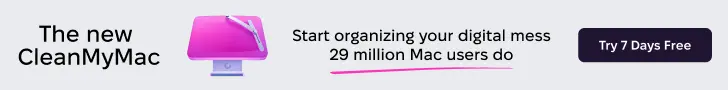When it comes to opening apps in macOS you basically have the following options: the app is in your Dock, you use Spotlight, you use Launchpad or you simply open up Finder and go to the Applications folder.
When it comes to opening apps in macOS you basically have the following options: the app is in your Dock, you use Spotlight, you use Launchpad or you simply open up Finder and go to the Applications folder.
You definitely have options, but they are all slow and time consuming. It would be great if you could assing keyboard shortcuts to open apps, but macOS’ shortcut functionality is very limited.
Luckily there’s a 3rd party solution, Thor. A free and open source app that aloows you to do exactly that – assign a keyboard shortcut to any app that’s installed on your system.
Thor is a simple app with a simple and clean UI. It has a light theme and a dark theme that changes automatically with the appearance of your macOS, a settings screen and a add apps/shortcuts screen.
Thor is self-explanatory. Just add the app, add a keyboard shortcut and as long as Thor is running ( in your menubar so it’s out of your way. And if you use dozer you’ll never see it ), you can use the assigned shortcuts to open your apps.
To install Thor you can:
- install it via Homebrew with
brew cask install thor - download it from the official project page on Github
- install it via Mac App Store