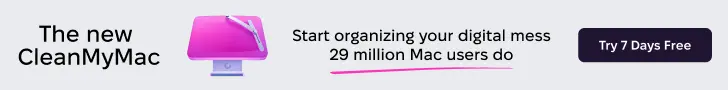With iPhone 3Gs, Apple has added a new security system called ECID. When iTunes starts the process of rehabilitation of the Firmware, queries the server for Apple to create a kind of certificate for your device. Because the process takes place online, Apple may change the response from the server and prevent the Jailbreak of the new terminal, so that all users will want to unlock your 3GS must now perform a backup of that file, so that they can use later regardless of what Apple will invent to prevent Jailbreak.
Below are two guides ( Mac and Windows) to create (and save) a single certificate for your iPhone 3GS :
Mac:
- Put the iPhone in Recovery Mode: To do this, connect the device to your computer via USB and turn it off.. Then press the power button + Home until they appear iTunes icon on the screen. (during the process, the iPhone will go twice, you continue to press the keys without leave)
- Go to Applications> Utilities> and start “System Profiler”
- This will open a screen and you’ll have to select “USB” from the block on the left. Then click on “Apple Mobile Device (Recovery Mode)” and will appear in low numbers
- Look for the item copy ECID and 16 corresponding numbers.
- Go to http://purplera1n.com, paste the 16 numbers and click Send.
- Save the file and store it in your PC until iPhone 3Gs jailbreak is released
- Now you have to do is exit the Recovery Mode. To do so simply unplug the USB cable , reconnect it, and wait about one minute. The device will restart automatically and returns to Normal Mode.
Windows
- Put the iPhone in Recovery Mode: To do this, connect the device to your computer via USB and turn it off.. Then press the power button + Home until they appear iTunes icon on the screen. (during the process, the iPhone will go twice, you continue to press the keys without leave)
- Download and start USBView
- Under Options, click on “Config Descriptors” and then press the F5 key on your keyboard.
- Browse through the list of USB devices up to find “Apple Mobile Device (Recovery Mode)”
- Copy the 16 numbers corresponding to the ECID
- Go to http://purplera1n.com, pasted the 16 numbers and click Send.
- Save the file and store it in your PC until iPhone 3Gs jailbreak is released
- Now you have to do is exit the Recovery Mode. To do so simply unplug the USB cable , reconnect it, and wait about one minute. The device will restart automatically and returns to Normal Mode
[ thx iSpazio]