
Do you like ads? No, of course you don’t. Nobody does. But, unfortunately, that’s still one of the main income source for small and medium sites and blogs. Do you care? Of course you don’t. You just install an ad-blocker. They block the ads and they promise faster browsing.
The problem is that installing extensions, especially ad-blockers, will slow down your browser not make it faster. So what can you do about it?
Jump over the break to learn how to block ads without an ad-blocker and speed up your browsing experience…
One downside to this method is that you should repeat the steps below every now and then ( you’ll know when to do it ) to keep the blacklist up to date.
The good thing is that this method activates a system-wide “blacklist” which will not allow any browser you might have installed to load ads, malware sites etc.
1. Visit this page
2. Look at the list of hosts file variants and choose the one it’s appropriate to your needs. For example: Unified hosts ( adware + malware ) + gambling + porn.
3. Right click on its “link” and “Download Linked File”

4. You will get a file called hosts.txt
5. Open a new Finder window and press cmd+shift+G and enter /etc/hosts
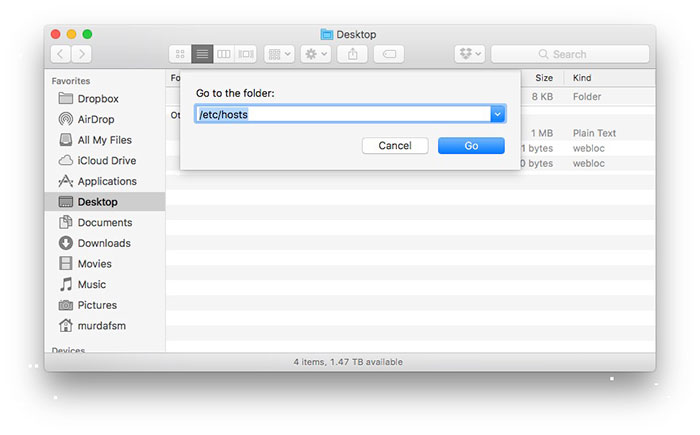
6. Rename the system host file to something like host.bak or host.backup . This way you will basically save the original file in case you want to restore it.
7. Rename the host file that you’ve just downloaded and remove the .txt extension.
8. Now move the downloaded host file ( without the .txt extension ) to /etc/
9. You’re done. Happy browsing.
NOTE: if for some reason you’re not happy with your changes, first try other “blacklist” host files. If you’re still not happy, just delete the new “host” file from your /etc/ folder and restore the old ( original ) one.
NOTE: You can use this method in conjunction with an Ad-Blocker. If you are not comfortable messing with the host file, I advise you on using an Ad-Blocker anyway. There’s plenty of them available out there. I suggest using uBlock origin ( download link for Safari )


