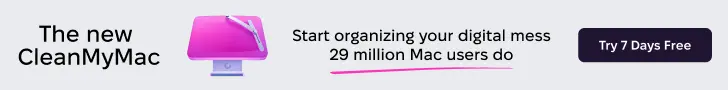So you wanna be a rockstar and get to be one of those app store success stories? Who doesn’t. But do you have what it takes to get discovered? Getting your app ( or you ) discovered has little to do with luck, and EVERYTHING to do with strategy!
When the app store was first released, there was nothing like it on the market. As a publisher, it was easier to gain success since your competition was only 20 other people/apps.
With more than 120,000 apps in the app store, it takes a crap load of work. But the good news is that most of those apps are published by “Sunday developers” or “Sunday entrepreneurs” , so you will have no problem waving at them while shifting into 5th gear.
The problem is that 97% of the publishers, work really hard on creating the actual app and getting it approved, and once approved they just hope for the best. But hope never was or is a strategy nor a business plan.
So, if you think about developing your first app, or you just need a fresh start, here is a step-by-step blueprint or how-to guide to get your app idea and successfully transform it into a reality.
1. I have the best idea for an iPhone app!!! Do you?
How many times you’ve heard that one? This is revolutionary, it will change the world, i got the best idea for an iPhone app. Well ok, great, but… how do you know if your idea is a good one?
Everything has a tool which you can use to measure ‘how good’ your idea is:
- Does it solve any problems? Figure out what sucks in the world, and try to improve it.
- Do you have a specific niche in mind? Figure out what’s your passion and monetize it. Do not create an app for a specific app store category ( i.e yet another twitter client ) just because it is hot, but you have no idea what or how to do it, and you don’t even care. Find your passion, execute on it and you will be happy.
- Is it funny? Don’t be afraid if your idea will not change the world. If you make people laugh, you are golden. If you got a moronic idea, don’t be afraid to execute on it. Most moronic ideas are already in the app store, and guess what… they are best sellers.
- Re-invent something. You don’t need to come up with the greatest idea ever. Maybe you already have an app that you can’t live without, but you wish it could do so much more. Re-invent that app.. or the wheel.
- Make your app interactive and engage users by requiring action. 99% of you already got off this page and now you are playing FarmVille while watching the latest episode of your favorite TV-Show. Most of us have the attention span of a flea.
2. Tools you will need
- You will need an Intel-based Mac computer running on Mac OSX 10.5.5 or later. 10.6 for the New SDK 3.2
- You will need to join Apple’s iPhone Developer Program which cost $99 / year. If not, you can’t submit your apps to the app store.
- Download and install the latest version of iPhone SDK.
- It is indicated/suggested to have an iPhone or iPod Touch, although not required because the SDK provides you with simulators.
- You might want to get a non-disclosure agreement. You will see why, in a second. But here is a template.
3. Define who you are and what exactly you can do. DO NOT cheat.
Do you know who or what you are? Are you a developer? Are you a designer? Are you a project manager? A researcher? What are you? Maybe you just have a good idea and that’s it.
Make sure you spend a lot of time and define who you really are and what you can really do. If you don’t have any skills, well.. hire professionals. If you have skills, you can’t have them all so hire professionals. It take a team to create a successful product.
Doing everything yourself , or learning how to do everything yourself will materialize in too much wasted time and your product will suck. ( because even if you can do everything, you are not the best at everything and you are just one person and there are 100 tasks )
Skills
- figuring out if this, that and of course the other works or not on the iPhone platform.
- figuring out your app’s functionality
- sketching the app
- UI design
- coding the app
- promotion and marketing
Now, that you know your role in this whole app creation biz, it is time for you to interview professionals that can do what you can’t . Have them sign your non-disclosure agreement. ( the one we talked above )
4. Market research
Doesn’t matter what idea you might have, there are 99.9% chances that somebody else did it before you. Not necessarily on the iPhone. So why not spend some time and research and see who else did it, how they did it, and learn from their mistakes.
You will need to take time, and search for any ( every ) apps similar to your idea. Take it all in. Do not pay attention only to top apps. Take a peak at the one on the bottom shelves and see how horrible they are. Once you comprehend that, you will definitely not integrate any of those elements in your app.
Spend time using top apps ( similar to yours ) and take notes. How do they present the information to their users?
Create a list of all the things you like from cross-platform ( mobile apps and computer apps. Don’t limit yourself to the iPhone. Take a look at whats going on with Android Apps, Nokia apps and so on ) apps that are similar to yours and decide how can you integrate those features in your app and make it unique.
Another thing you need to pay attention is the design of apps. First you need to understand the platform and know what works and what doesn’t work.
One thing you can do is to take a couple of days off and read Apple’s massive UI guidelines. But, well… you know… don’t. Now you know it is there and use it for reference.
A better thing to do is to ( if you can ) download all the apps similar to yours available in the appstore and play with them.
See how other apps organize information and how much information do they present to the user. See how the navigation works within the app. And one the most important things is to see how other apps take advantage of the accelerometer, rotate, swiping, and pinch to zoom functions
5. Designing your app
Now you will need to design your app. The first step is to do some sketches and figure out what will be displayed on each screen, how do you take users from point A to point B, and how UI elements should be arranged on the screen.
NOTE: the iPhone stencil and sketchpad will help you sketching your success
Once you get your sketches done, you will need to design your actual app. You can download the iPhone GUI Photoshop template and get to work. Simple as that. Of course, this is just a shortcut to your success. If you really want to be different, you will design your app from scratch.
If you are not a designer – especially if you are an engineer or coder or w/e – please, please DO NOT design the app yourself. Hire a professional to do it. If you are hiring a designer, make sure you get one who has some experience designing for mobile devices.
NOTE: A few places to look for designers and coders: 99designs, RentACoder, CrowdSpring, eLance.
6. Coding your app
If you are a coder, and know your way around object-oriented languages, you’re golden. If not, hire a professional .If you are a coder, and you are not 100% familiar with object-oriented languages, here’s a few place you can familiarize yourself with the environment:
- Apple Dev Forum ( only available to registered developers )
- iPhone SDKForum
- iPhone SDK
- iPhoneSB
- iPhoneDev Forums
7. Submitting your app to the app store
You are finally done. Well… at least your app is done. Now you need to submit your app to the app store. If you have no idea what XCdode is and how to work with it, you have no idea how to compile and publish the binary in iTunes Connect. So you will probably hired a developer. Ask him/her to help you with your submission as well. You will need to:
- Create your Certificates
- Define your app ID
- Create your Distribution Provisioning Profile
- Compile the app
- Upload the app to iTunes Connect.
8. Promotion
Even though most apps need some UI improvements, their biggest problem is that there is nobody to promote and market them. If you won’t promote your app, you will be just the proud owner of apple store dust collector – your app.
– One of the smartest ideas is to incorporate social media into your apps. Let user publish on twitter and facebook their high scores or location. When they do that, they will promote your app, because their tweets or wall posts will say ” posted on *date* from *yourapp* – *yourapp* being a hyperlink to your sells page.
– Create a pre-launch buzz. Create trailers for your app, ‘viral videos’, email iPhone sites etc. A HUGE NOTE: if you are emailing iPhone sites, MAKE IT PERSONAL. If you just create a ‘robot pitch’ nobody will read it. All the press releases I get, end up in the trash. Never ever read them.
– Never, ever release a ‘perfect app’. No, that doesn’t mean you need to release an app full of bugs. But do not integrate all the features in v1.0. You will need further updates right? And periodical updates, will boost sales.
– People expect that the price ( for any app ) should be between $.99 and $1.99. So you can make your app free or $.99 on launch, and bump up the price after a week or two. This can also boost your sales.
Now, this ‘blueprint’ took me about 3 days to write. Imagine how much time you will need to do it right. This is not easy, but you need to stay hungry, stay foolish, stay focused and never ever give up!