
Switching from Windows to Linux is easy. However, there are some apps that you simply need run Windows in order to use them. That shouldn’t hold you back.
One option ( besides dual-booting ) would be to run a Windows virtual machine.
Another option would be to run those apps in WINE – a Windows emulator ( which is ironic because WINE stands for Wine Is Not an Emulator ).
If you choose WINE, or you’re already using WINE, you should take a look at Bottles – a front end to WINE that makes it dead simple to run Windows apps on Linux.
A word of caution… not all Windows apps work with WINE. Some of them work flawlessly, others work partially and some of them don’t work at all.
To check the compatibility of your desired Windows app or game with WINE, check out this page.
Environments
Bottles introduces a new way to handle Windows prefixes using environments, a combination of ready-to-use settings, libraries and dependencies.
You can choose between Gaming and Software environment based on the type of software you want to start.
If you’re an advanced user you can choose the Custom environment to configure the bottle the way you’d like.
Customization
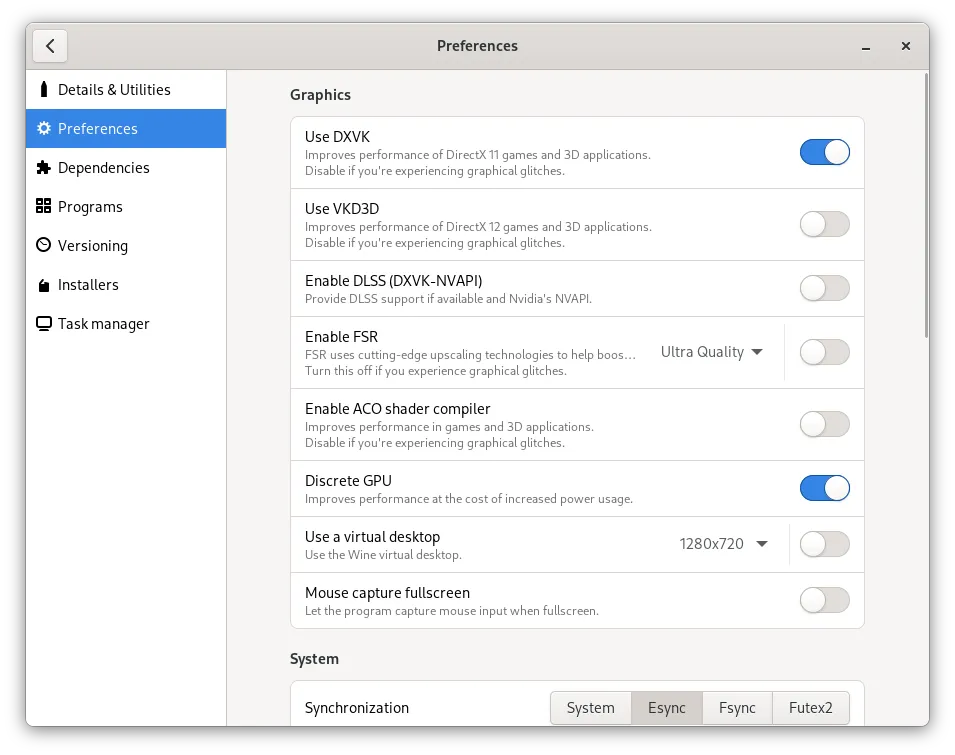
These environments are easily customizable. You can choose whether to use dxvk, vkd3d, gamemode, esync, fsync etc.
Just customize the environment to your liking and Bottles will handle it all for you.
Dependencies

Most times, Windows software need dependencies to work properly. Luckily Bottles comes with a powerful and easy-to-use dependency manager that automates this task.
Installers

A recently introduced features, allows you to take advantage of installers to easily install games and applications into your bottles.
Installers are instruction sets written by the community, which automates the entire dependency setup and installation process.
Versoning Manager

One of Bottle’s coolest features is its Versioning manager which will allow you to easily restore a previous state of your bottle.
When enabled, Bottles will automatically create a new state when you install a new dependency.
Just in case you screw something up, you can go to the Versioning section of your bottle and restore the previous state.
Sandbox
And the best part… Your bottles are isolated from the system and will only hit your personal files when you decide.
HOW TO INSTALL
Bottles is available as a Flatpak. If you’re running Arch ( or derivates ), Bottles is also available in the AUR.
NOTE: The sandbox that we’ve talked about earlier, is provided and pre-configured only using the Flatpak package.
All other packages still have access to the partial sandbox which isolates the bottle files and prevents them from accessing your homedir.
For more info, troubleshooting and support check out Bottle’s project page on GitHub.


