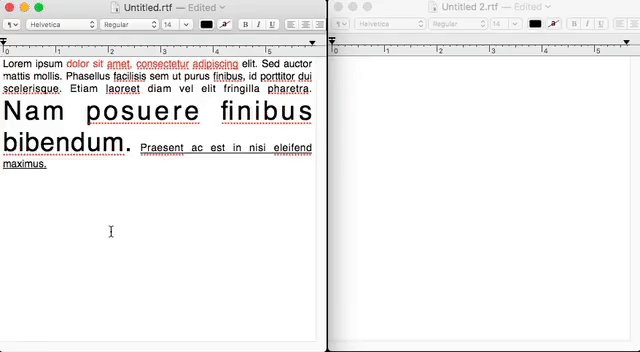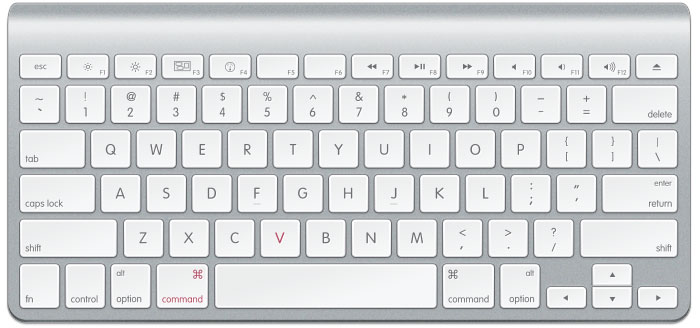
If you ever used a computer, I suppose you know the basics of cut ( cmd+X ), copy ( cmd+C ) and paste ( cmd+V ).
Usually when you move from one document to another, the text formatting carries over and most of the time that’s not something you want. Luckily, there’s an easy fix…
Let’s say you copy ( cmd+C ) something from the web to paste ( cmd+V ) into your document. It’s usually a different typeface, different font size, some words are probably bolded or in italic, maybe underlining, maybe links, you name it.
To avoid all of this, all you have to do is use a different shortcut for pasting the text. Instead of cmd+V, use Shift+Option+CMD+V.