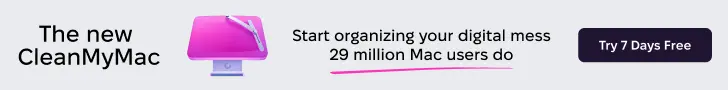Today FSMdotCOM is taking one step forward on making it as easy as possible for everybody to stay in touch and up to date with anything and everything thats hot in the iPhone world. Well, it’s FREE, it’s cross-platform ( Mac, Windows and Linux ) and all you need is Firefox ( or any other firefox based web browser ) or IE ( but really, if you on a Windows machine, STOP using Internet Explorer – GET A REAL BROWSER )
Ladies and Gentlemen i am proud to present you the FSMdotCOM toolbar. What can you do with this toolbar? Well, using the FSMdotCOM toolbar, you will get for free :
- One – click away from FSMdotCOM
- Google Search Engine
- One – Click away from FSMdotCOM RSS
- E-mail Notifier
- Weather
- Internet Radio
One – click away from FSMdotCOM
No matter where you are on the web, you can now access FSMdotCOM just with one click on the logo at the start of the toolbar.You will also notice a arrow at the right of the FSMdotCOM logo. If you click that arrow, a drop-down menu will appear and you will have a lot more options, including the tell a friend option which i definitely encourage you to use and spread some love. How does that option work? Well you click on it, and you will be taken to a new page where you need to input your email address, your friend’s email address, and tell him or her about this hot toolbar .
Google Search Engine
This one is useful no matter where you are. You can use this function on any page. Let’s say that you are on www.apple.com and you want to google for something ( anything ). Basically you need to type in google.com or press the home button on your browser ( if your homepage is google ) . Doing that you just loose precious time. Now you can just type what are you looking for in the toolbar and click go, and the toolbar it will take you the google search results. It’s the actual google search engine embedded in the toolbar.
One – Click away from FSMdotCOM RSS
If you dont already use RSS ( Really Simple Syndication ) you don’t know what you’re missing. But if you use RSS, you know that you need to go to google reader or be on igoogle page or access any other rss aggregator in order to check out the feed. That can be time consuming ( just like search ) , especially because you are not doing that once a day. Now , you only need to click on FSMdotCOM RSS in the toolbar , and a drop-down menu will show you the latest 10 enteries on FSMdotCOM . Just click on one of them , and it will automatically take you to that specific page on FSMdotCOM.
E-mail Notifier
Your browser is something that you use all the time while you’re using your computer. And e-mail is , among other options , the way you stay connected with the world. So why should you check your inbox hundreds or thousands of times a day, or wait for related chat clients to notify you that you got an incoming email? Let the FSMdotCOM toolbar do that. You can add emails from hotmail, yahoo, gmail or any POP3 based email. The toolbar supports .com and .co.uk extensions. You can also choose to play a sound everytime a new email got into your inbox. You can choose for it to play the default sound, or you can choose your own sound from your computer ( only .wav files ).
Weather
Once the toolbar is installed, based on your IP, it will locate you and will display the weather forecast in you area.
Internet Radio
Well , we all are busy busy bees and we got to hustle, but without music, life would mean nothing. So i embedded a Internet Radio function that you can use to enjoy yourself. If you are like me, you need music all the time around you, so if the other functions of the toolbar won’t attract you, this function will mos definitely will. You can listen to the built-in radio station or you can add your favorite station.
Now, you can think of this toolbar as in Beta version. I would love if you use it, and let me know what you think of it. Spread it around and let me know your thoughts, so i can make it better.
Download the FSMdotCOM toolbar here