
This might be the easiest and shortest article I’ve written in a long time. If you work with the TTY virtual console on your Linux box, you might want a general purpose mouse functionality. Why? I don’t know why YOU might need it but, so far, I’ve use it for copy-pasting.
1. Open up a TTY virtual console session with Ctrl + Alt + F2...F6 ( To exit the session, first type exit to logout and hit Ctrl + Alt + F7
2. GPM ( General Purpose Mouse ) is included in most Linux distros. I’m using an Arch-based distro, so I’ll install GPM with sudo pacman -S gpm. If you’re using Debian/Ubuntu, install it with sudo apt install gpm.
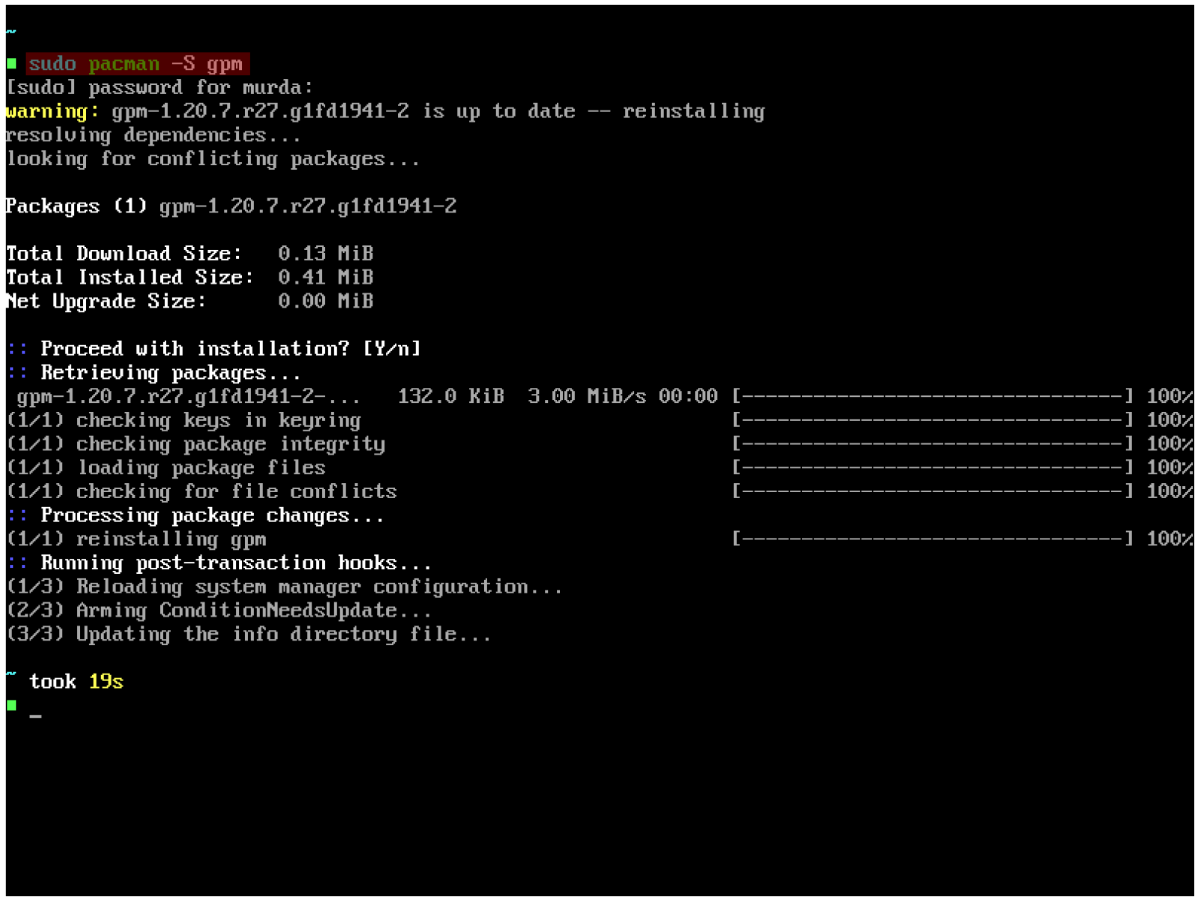
3. Once GPM is installed, start the service with sudo systemctl start gpm.service and boom…. there’s your cursor.

For mor info on GPM and how to further confiture it, read the Arch wiki page here.


