
youtube-dl’s GitHub repo was taken down because the RIAA are a bunch of whiny spoiled brats. For some reason, some people are under the impression that just because GitHub complied right away to a absurd request, youtube-dl as a project is dead. At least for now until it finds a new home.
No it’s not, if you already have it installed it is still working. And if you don’t, you can install it just as easy as before.
ALSO READ :
1. Replace youtube-dl With yt-dlp. How To Make MPV Work With yt-dlp
2. FOSS Front-Ends and Alternatives for Twitter, Instagram, Reddit, YouTube, TikTok and more…
NOTE: as of Nov. 16, 2020 youtube-dl’s Github repo has been restored.
DEPENDENCIES
youtube-dl requires python to work. On Linux on macOS, python should already be installed. If not, you can install it on Linux from the official repos and on macOS via Homebrew with brew install python. Windows users, should not worry about python right now…

NOTE: you can also use pipx to install youtube-dl in an isolated environment.
INSTALL youtube-dl ON LINUX
youtube-dl should be available in the official repositories. So, the install is quite painless. As an example you can install youtube-dl by running sudo apt install youtube-dl on Ubuntu or sudo pacman -S youtube-dl on Arch
Alternatively, UNIX users ( including Linux and macOS ) can install youtube-dl by running sudo curl -L https://yt-dl.org/downloads/latest/youtube-dl -o /usr/local/bin/youtube-dl and then run sudo chmod a+rx /usr/local/bin/youtube-dl.
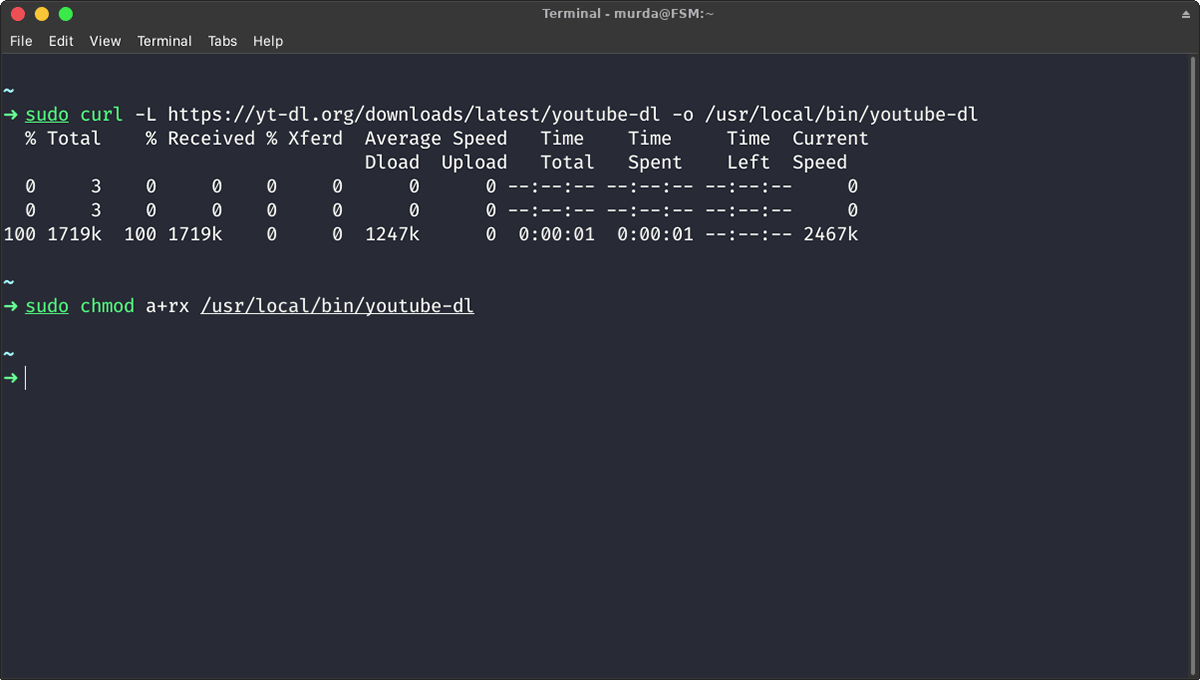
Now if you check to see which version is installed with youtube-dl --version, it should return 2020.09.20 ( latest version at the time of writing ).

To update youtube-dl, run sudo pip3 install --upgrade youtube_dl

INSTALL youtube-dl ON macOS
macOS users also have two options. First one, which will probably not be used by most of you, is the alternate version above. But the easiest way to install youtube-dl on macOS is via Homebrew with brew install youtube-dl.
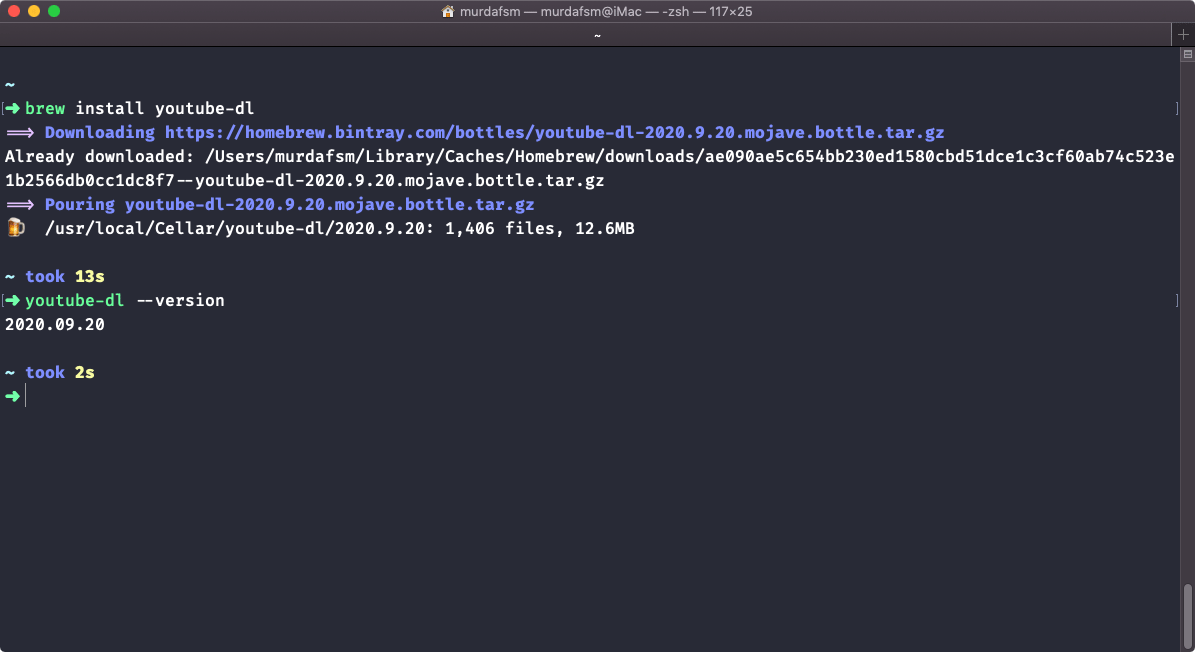
INSTALL youtube-dl ON WINDOWS
I said that Windows users should not worry about installing python as a dependency. That’s because, if you’re running Windows, you should install Microsoft Visual C++ 2010 Redistributable Package which will install python as well.
So that’s taken care of. However there’s another depdency that you should install and that’s ffmpeg. Let’s install both youtube-dl and ffmpeg at the same time.
First install Chocolatey. Then open command prompt or powershell and run choco install -y youtube-dl ffmpeg

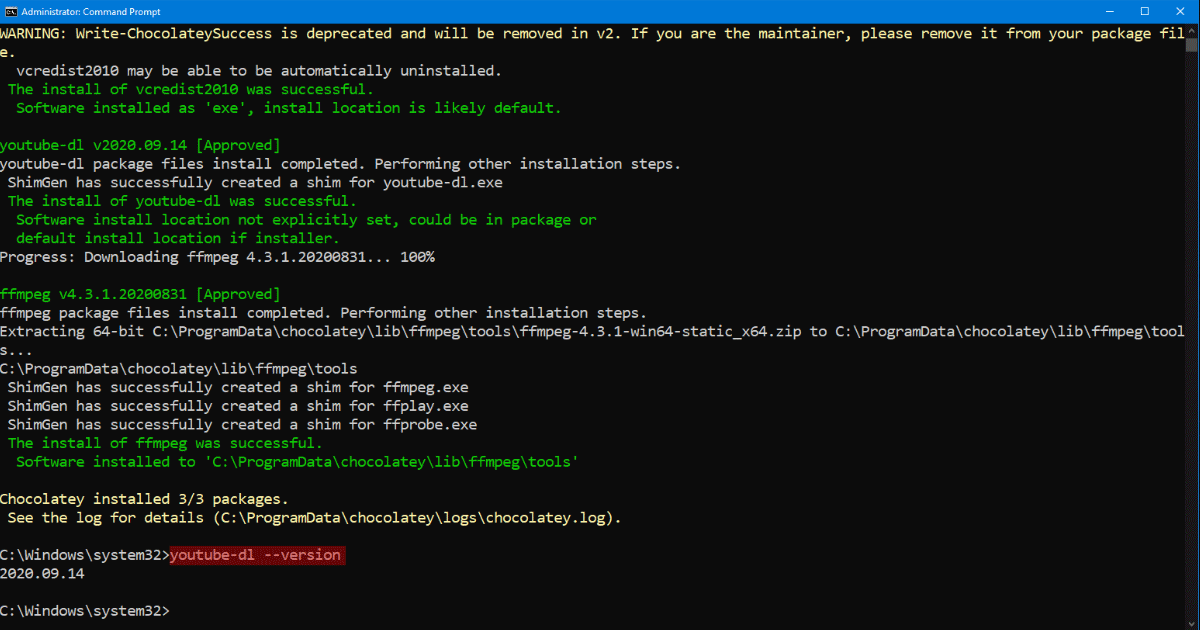
That’s it, enjoy! Now, you can download videos from hundreds of websites, create scripts that you can set cron jobs on to auto download videos when they’re uploaded, or use mpv to play videos.


