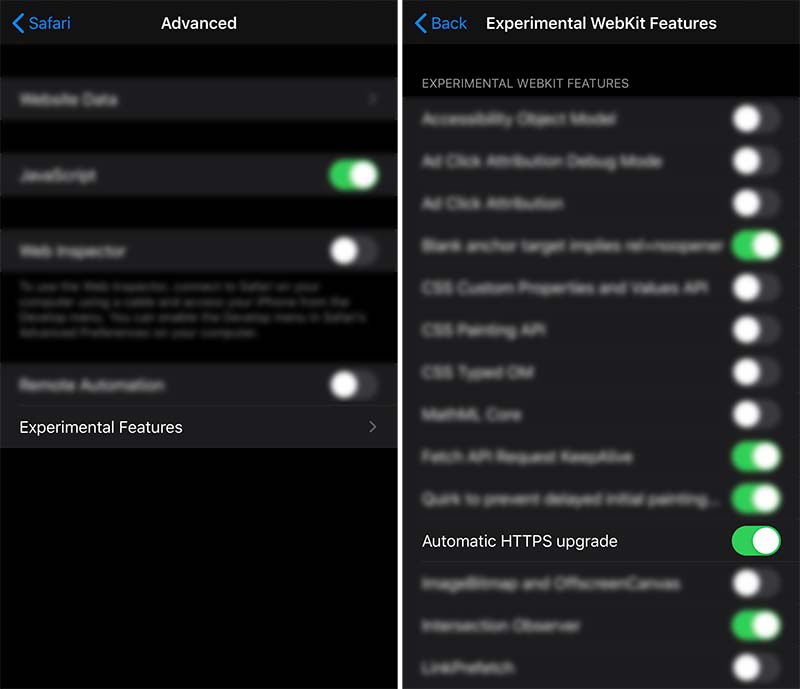In iOS 13 go to Settings>Safari>Advanced>Experimental Features> turn on Automatic HTTPS upgrade.
HTTPS is a protocol that provides secure Internet transactions between web browsers and web sites. You can check to see if the web page you are visiting uses HTTPS by making sure that the URL at the top of your browser begins with HTTPS rather than HTTP. The “S” stands for secure. Some browsers also indicate that you are using a secure connection by displaying a closed lock in the corner of the browser.
HTTPS protects users from certain kinds of Internet surveillance. By encrypting your connection, HTTPS prevents eavesdroppers from seeing the contents of your communication with a website, including potentially sensitive data such as the contents of your email and chats, login credentials, search terms, and credit card numbers. Many sites support the use of HTTPS, but may not turn it on by default. Other sites have failed to implement HTTPS at all.
Learn more about HTTPS here.