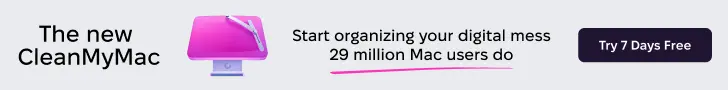Here it is folks! You can get iPhone OS 3.0 immediately, as of now, this very moment, from iTunes. Not sure how to do it? Open iTunes, making sure your iPhone is connected to your comp. Click your iPhone/iPod Touch’s icon on the left.Then just click the “Check for Update” button.iTunes will let you know 3.0 is available – grab it. Then just do as it says to continue upgrading. For some reason, some people i’ve talked to , didnt seem to get the new firmware. If you are in the same situation, you can download them from here: iPhone 1st gen and iPhone 3G .
Use Firefox to get it (or IE – bleah), as Safari decompresses the file when it saves it. Then, when the .ipsw file is on your Desktop (or wherever), go back into iTunes, hold down the Option key (Shift in Windows) and press the Restore button in your device’s tab in iTunes. iTunes will ask you what file you want to restore with – choose the appropriate 3.0 file you just grabbed.
For all you paranoid folks, here’s the rundown on upgrading:
- BACKUP, BACKUP, BACKUP. Of course everything will go smooth and safe, but IF something happens, you want to make sure you’ve backed up your contacts, photos, important SMS, etc.
- You WILL lose all Cydia apps. This is the same with EVERY firmware upgrade – iTunes has no idea you’ve got ’em on there, and sure isn’t going to politely put them back for you after you upgrade. This includes all Cydia app settings, etc. Backup your stuff from those too if you haven’t yet and need to.
- 3.0 WILL have an official PwnageTool jailbreak (yup, including Cydia) shortly following the release of the 3.0 firmware (which just happened), according to MuscleNerd when he demoed the 3.0 unlock.
- That being said, 3.0 will NOT BE UNLOCKABLE UNTIL FRIDAY. The DevTeam has already unlocked both the iPhone 1G and 3G running 3.0 with the new unlock tool, ultrasn0w, but they will not be releasing the tool until Friday. We’ll let you know as soon as it happens, but for now – if you NEED to be unlocked, do NOT upgrade until Friday. Otherwise, you can upgrade just fine today and still unlock on Friday.
- You DON’T need to wipe your device, go to stock 2.2.1 first, or anything – whether you’re jailbroken or not, unlocked or locked, you can simply press “Update” in iTunes to upgrade to 3.0 – and you’ll be fine.
- Like you really need a list of features first, but we’ve got em detailed here.
- iTunes 8.2 is required and fine to use. Jailbreak, unlock, all that will work fine in 8.2!
New features include:
- MMS (iPhone 3G and 3GS only) (Available later this summer for AT&T users)
- Tethering (iPhone 3G and 3GS only)(Available later this summer for AT&T users)
- Stereo Bluetooth
- Landscape Keyboard in all apps
- Cut & Paste
- Spotlight Search
- Voice Notes
- Upgraded Calendar to include Exchange sync
- Buy/Rent movies and shows directly on your iPhone
- Enhanced Stocks
- Increased speed
- Shake to shuffle for the iPod.
- Mobile Me improvements including Find My Phone and Remote Wipe.
Please read the following before asking questions
- Back up your iPhone in iTunes first. If your phone is currently jailbroken and you have any apps hidden or in categories you will need to unhide them before making your back-up. This will avoid the “where are all my icons?” questions after you arrive at 3.0.
- If your phone is currently jailbroken you will need to use the RESTORE button, not the upgrade button. If you upgrade you will automatically lose about 500mb of disk space and never recover it until you finally restore. (This is due to Cydia moving files around). If your phone is not jailbroken then you can use the upgrade button without any issues.
- After you restore you can use your back-up in iTunes to get all your contacts, SMS, photos and App Store apps back. Do NOT ask about cracked apps!
- When you restore you will lose all your jailbroken apps which you will have to manually re-download from Cydia. Some apps are not 3.0 compatible yet.
- If you have an iPhone 3G this will upgrade your baseband and lock your phone. The unlock is not scheduled for release until Friday June 19th.
- If you have a first generation iPhone you can restore to 3.0 and re-jailbreak (when Quickpwn is updated). The baseband stays the same so you will not have to re-unlock.
- The initial release of Quickpwn and Pwnage Tool will be available for download on the iPhone Dev-Team blog. http://blog.iphone-dev.org/