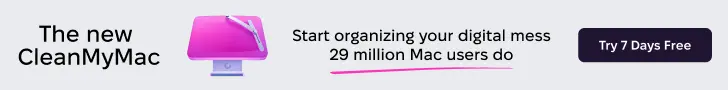first of all you will need 83 BLANK web clips Categories.app (make two folders one called “Games” and another one called “Apps” on the games folder well put all your games on it… and in the Apps folder put all your apps except!!! “Phone.app , Text.app , Mail.app , Safari.app , iPod.app , Photos.app” , before aplying the theme, be sure to correctly position webclips ass it shows in the picture (red are webclips and aqua are the apps) follow the order list of the background image… for placing the apps… (example: 10 blank webclips and Text.app for the first page) on the dock 3 webclips and Settings.app after placing all the icons in order go ahead and activated on winterboard
thanks to reeco for the inav theme great idea dude! you can also fallow iNav original instructions 😉
Download iSmiley from zshare
This is a video tutorial on how to install the original iNav theme . You can use this tutorial , to learn how to install iSmiley on your devices :