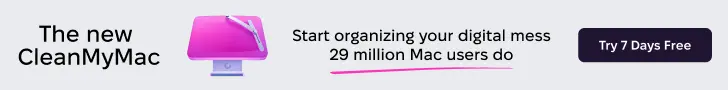About a month ago we showed you how to bring the semaphore buttons in iTunes 10 back to their original vertical state. But for most of you that not the only UI inconvenience in iTunes 10. So let’s see how to make iTunes 10 look like iTunes 9 in a few clicks.
So, if you are looking to get the oldschool look back, here’s a simple, easy-to-use DMG install file, it does not break anything in iTunes, and the chances of the install failing are less than 1%. This package contains a highly refined, highly polished, and extremely thorough new iTunes 10 UI Overhaul modification.
What does it fix?
- Sidebar icons are back to iTunes 9 look, including iPhone/iPod when syncing (Please note that Ping is intentionally left grey, & colour icons are available for Small Source Text!);
- AppleScript to change the stoplights back to horizontal (Thanks to Plizzo for this!);
- The “shiny” window chrome, top and bottom is back to iTunes 8/standard Snow Leopard look;
- “Shiny” media controls are back to iTunes 8’s look;
- New icon replaced with iTunes <9 icon, including throughout the app;
- Volume bar back to iTunes 9 look..
- iTunes 9-like grey-blue list header and checkboxes. Also includes 1px gaps between each column, for easier visibility.
- Various other minor tweaks and improvements.
Download
There are multiple different mods, please read carefully as to which one you want.
- Main release V1.1: http://www.multiupload.com/HELRILY4JH
- Color Sidebar Icons *only*: http://www.multiupload.com/T1RQUAHVSB – This file makes *only* the Sidebar icons color, it changes nothing else.
- SnowTunes 2.5-compatible: http://www.multiupload.com/H64TFYE7VD – This mod basically emulates iTunes 9 entirely. It is my complete mod, just with the shiny window chrome & media control buttons.
NOTE: you should check the thread over at MacThemes for updates and/or bugs.
[thx AriX]