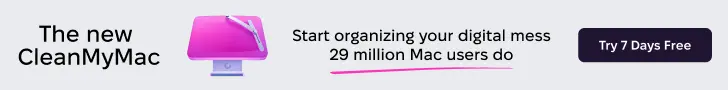A few weeks ago, we took a first look at all the UI changes in the new Cydia, we showed you how to manually install it on all your iOS devices, and it’s also included in the latest tethered jailbreak release of redsn0w. So, we know it looks good, but what’s ‘under the hood’? If that’s what you’re wondering, here’s a list of changes:
Here’s a list of just some of the improvements:
- reduced loading changes time
- section remapping optimizations
- faster reloading data
- faster, native search
- uses public SDK classes whenever possible
- rewritten, faster web views with zooming support
- changes badge works again
- more stable webviews (no crashes when queueing)
- redesigned settings page
- redesigned stashing page
- faster scrolling of table views
- bug fixes
- ads no longer break the package views until restart
- much better queueing UI
- stabler refreshing bar
iPad improvements:
- – landscape
- – popovesr
- – modal views that cover only a portion of the screen
- – less annoying errors with bad internet connections downloading packages
- – updated section mappings, less typo’d sections
[via modmyi]