
iOS 10 brings all sorts of visual effects to Messages.app. If that’s not annoying enough, you can now easily emojify your texts. On macOS Sierra, however, it’s not that easy to do it.
Luckily, Macmoji offers an easy way to emoji all day long on your Mac. Macmoji is a text substitutions .plist file, that’s super easy to instal, and allows you to quickly type emojis using Slack-style commands. Best part is that it works in any application.
1. Download emoji substitutions.plist ( right click > download linked files as ;make sure it has the extension .plist)
2. Open System Preferences and navigate to Keyboard > Text
3. Drag the emoji substitutions.plist to the list of substitutions to add them
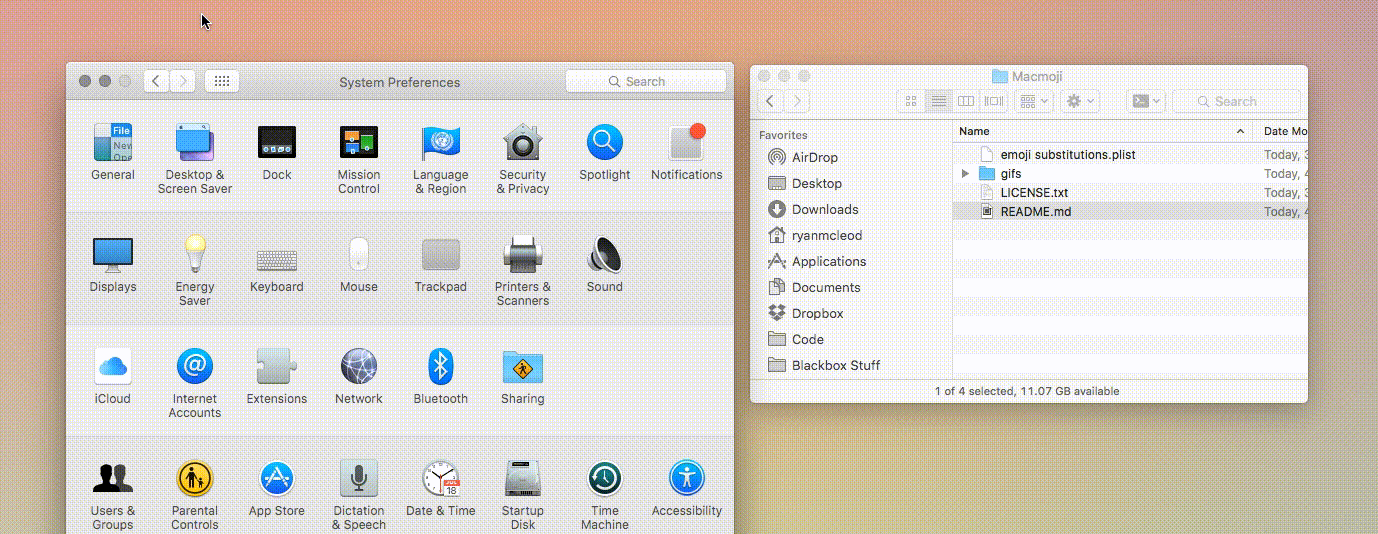
4. Type something like :boom: or :blackbox: and hit space after!
That’s it. Enjoy and annoy people all day long with emojis on a Mac.
For more info check out the GitHub page.


