
Man page. Short for manual page. It’s a form of software documentation usually found on a Unix or Unix-like operating system ( like Linux and macOS ). So when you’re using the terminal and you’re not sure how a command or a program works, you can always RTFM.
The problem with man pages is that, some pages, are massivly long and sometimes depending on the command or program it’s hard to find the information you need.
Here’s a few manpage alternatives that are abbreviated and straight to the point to help you be more productive.
1. TLDR
- Arch Linux – tldr is available in the official repositories
- Other distros – if tldr is not available in your repos you can install it with
npm install -g tldr - macOS – install tldr using Homebrew with
brew install tldr - If you don’t want to install it, you can use the webclient
Once installed, you can use tldr just like man with tldr <program/name_of_command>. ( i.e tldr ls ). To update the databse run tldr -u
More info on tldr, including more clients and learning how to contribute to the project, can be found on Github.
ALSO READ A Better TLDR

2. Cheat
- Arch Linux – cheat is available in the AUR
- Other distros – if cheat is not available in your repos you can install it with
sudo pip install cheat - macOS – install cheat using Homebrew with
brew install cheat
Once installed, you can use cheat just like man with cheat <program/name_of_command>. ( i.e cheat youtube-dl ).
Upon first run, cheat will ask you if you would like to create a config file and download the community cheatsheets. More info on cheat can be found on Github.
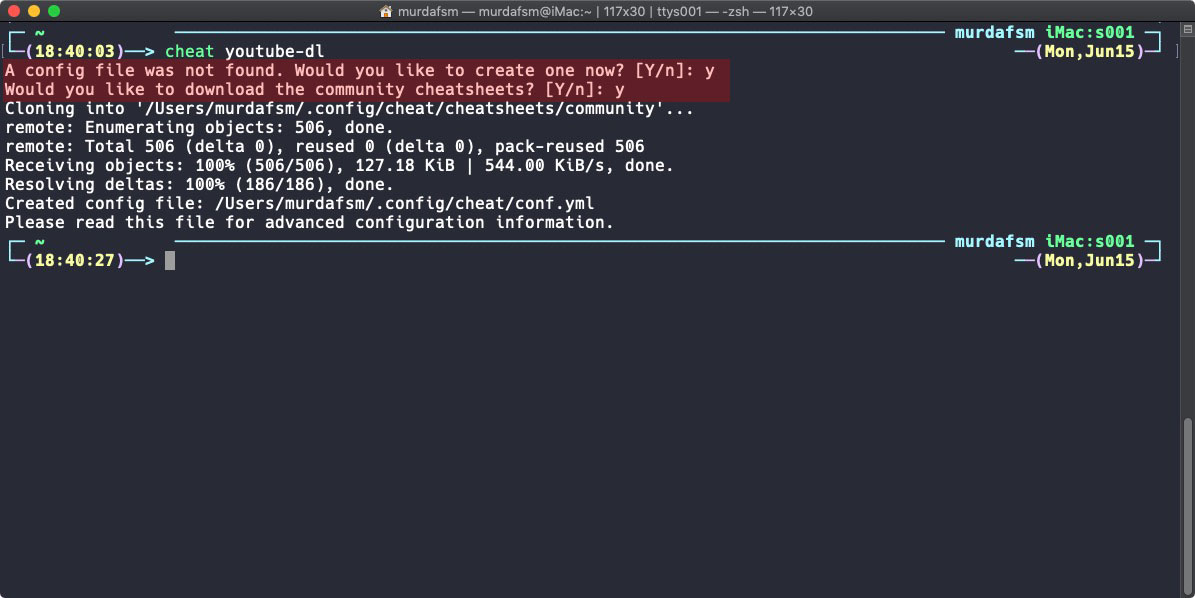

3. Bropages
- Arch Linux – bropages is available in the AUR
- Other distros AND macOS – if bropages is not available in your repos you can install it with
gam install bropages
Once installed, you can use tldr just like man with bro <program/name_of_command>. ( i.e bro ls )

What’s different about bropages is that you can upvote or downvote community examples and submit your own bropages for programs or commands that are not already in the database.
To upvote or downvote you will need to run bro thanks.To downvote run bro no. To add an entry run bro add.
The first time you will try to upvote, downvote or add an entry you will get a message that will pretty much say that bropages doesn’t know who you are and will ask for an email address. Submit your email address in the terminal and you will receive a verification code that you’ll also have to type in the terminal. Once you do that you’re registered with bropages and you can upvote, downvote or add entries.
NOTE: you might want to use a 10 minute mail service and not your own email address
If tldr, cheat and bropages is not enough, you can also check out eg. It’s basically the same process. If you’re running Arch you can install it from the AUR. If it’s not available in your distro’s repos you can install it with pip and if you’re on macOS you can install it with Homebrew.


