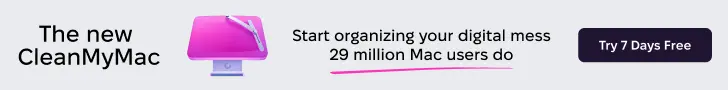Let’s get ready to RUMBLLLLLLLLLLLLLLLLEEEEEEEEEEEE!
Today we have two Apps ready to go Mano a Mano or should I say Pano a Pano. Both these Apps are for Taking Panoramic photographs. In the blue corner wearing blue and yellow to orange fade, hailing from Debacle Software, weighing in at $2.99. Pano! And in the red corner wearing all black, hailing from AIRSHED, weighing in at $9.99. Panorama!
Both apps work pretty much the same. They allow you to stitch multiple photos together to make a larger wider angle of view photo. Both apps do this automatically for you, and do it quite well. In most cases your final image will be so smooth that you will not be able to tell where the images where stitched together. You could do this your self with Photoshop, but that means work. With these apps all you have to do is find a good subject and start taking pictures. All the hard work is done for you, and isn’t that why you got an iPhone in the first place? To make life easier and to make your time more productive? How do they do it? When you take a picture you can decide if you want to use it or not. If you are happy with the shot select use this or retake if you are not happy with the shot. After you select your shot a transparent edge of the previous shot will display so that you can line up the next shot. When all your shots are done the magic happens. The stitched images are in both apps are beautiful, especially for coming from a phone camera.
Where’s the brawling you might be asking. Well here it comes. The UI of the apps are pretty close to being exactly the same. It’s the manner of how they work with you or make you work that differs.
Pano requires you start with the leftmost picture first.
Then you line up the next shot to the right.
As you can see for the screen shot The right hand edge of the first picture is transparently displayed to help you line the shot up correctly. Pano works from left to right and has a preset number of pictures for you to take. Five or six total, and then it aligns the shots and stitches them together.
Panorama is a bit different in it’s approach. When it loads up the first thing it does is let you choose which mode you wish to work in, Landscape or Portrait.
You have free choice as to where you want to start shooting. You can start in the center if you want to line your main subject up, or you can start on the right or the left. It’s all up to you! For this comparison I started on the left.
I am going to save a little bandwith here by omitting all the screen shots of lining up the shots. I will jump instead to the editing screenshots for Panorama. So after you take your first shot you come to this screen.
Where you can choose how to take your next shot, or finish with just one shot, or scrap the whole thing and start over. Let’s say we liked our first shot and we decided to take the next shot to the right, and so on, but you could bounce back and forth if you wanted to. It’s all up to you, but I digress. So you have taken you last shot with Panorama, and selected the finish button. That brings you to another screen with yet another choice. On this scree you will choose the size you want the image to be rendered in.
Once the size is picked Panorama works it’s magic, and brings you to this screen.
Now we see the final images up first Pano.
And now Panorama.
Both Apps do the stitching of the shots beautifully, but just like I didn’t like Apple telling me what I could do with my iPhone. Which is why I jailbroke it in the first place. I don’t like my Apps telling me how to do what I want to do, and That’s why I call this one for Panorama. Pano put up a good fight, but it left me feeling used and unfulfilled.
Where can I get these Apps. Well I like choice so You can get them in iTunes App Store, or in Installous. As always if You like the one You choose BUY IT! Really whats 3 bucks or 10 bucks when you can whip out your iPhone and quickly snap off a few shots and come out with a nice Panoramic photo. On your phone! It’s a great “Ha in your face” to your iPhoneless friends.
I apologize for lack of a stunning image in this review. I tried for days to come across a great setting for this post, but mother nature just was not having it. How about you guys and gals go out there and show us at FSMdotCOM your stunning shots that you take with your choice of the two.
iRoc out!