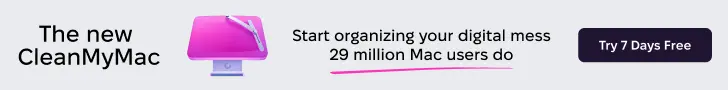A couple of hours after Apple showed off the new iLife suite ( iPhoto, iMovie and GarageBand ) for iOS and OS X, the apps are now live in the app stores. Jump over the break to check out whats new…
Whats New in iPhoto for iOS:
• All-new streamlined design
• Create and order professionally printed hardback photo books
• Order pro-quality prints in a variety of sizes, including square and panoramic
• Create custom slideshows that can be interactively controlled during playback with touch gestures
• New photo effects, including Drama, Camera Filters and improved Black & White
• Advanced search controls for filtering photo views by multiple criteria, such as Favourites, Tags and Flags
• Share photos directly from iPhoto using Messages
• Add national flags and currency widgets to web journal layouts
• Improved support for panoramas in web journal layouts
• Photos in the Camera Roll can now be deleted from within iPhoto
• White balance controls now include an “Underwater” option
• Panoramic photos are displayed as wide-format pano thumbnails in grid views
• AirDrop photos, books, web journals and slideshows to other iOS 7 devices
• New image processing system for improved rendering and performance
• 64-bit support
DOWNLOAD ( $4.99 )

Whats New in iPhoto for OS X:
• 64-bit support
• The Places feature now uses Apple maps to display photo locations
• Adds support for iCloud Photo Sharing, including the ability to post videos to shared photo streams and the ability to have multiple subscribers contribute to a shared stream
• Adds support for iOS 7 camera filters applied to photos imported from iOS devices
• Includes a new, streamlined interface for printing
• Replaces the Create menu with an updated Share menu providing access to all sharing options, including print products such as books, cards and calendars
• Fixes an issue that could cause iPhoto to quit unexpectedly when sharing an edited photo from a MacBook Pro with Retina display
• Addresses an issue that could cause iPhoto to show incorrect file type and size information for imported TIFF and PSD files
• Comment sheet now appears correctly when sharing multiple photos to a new or existing photo stream
• Fixes an issue that caused photos with specific color profiles to display incorrectly on iOS devices after being shared via iCloud
• Captions instead of version names are now synced between iPhoto and Facebook for newly-created albums
• Privacy settings can now be managed when sharing photos from iPhoto to a Facebook Timeline
• Videos up to three minutes long can now be shared to Flickr
• Addresses an issue that could cause photos synced to iPhoto from Flickr to appear rotated incorrectly
• Fixes an issue that could cause photos synced to iPhoto from Facebook or Flickr to be duplicated and reposted
• URLs in the photo comments field can now be clicked to open the corresponding links
• Improves reliability when working with custom locations in the Places feature
• Improves reliability when copying and pasting photos to a new event
• When a single photo is selected in an album, clicking the Trash button in the contextual menu now removes the photo from the album rather than from the library
• Includes stability and performance improvements
DOWNLOAD ( $14.99 )
Whats New in iMovie for iOS:
• All-new, streamlined design
• Share clips, movies, and trailers to iMovie Theater and watch them anywhere
• Full-screen Video browser with quick clip sharing
• Adjustments Bar for easy access to audio and video controls
• 16 new title styles
• Three new transitions — Slide, Wipe, and Fade through black or white
• Two new trailers — Indie and Family
• Slow motion
• Cutaway, picture-in-picture, and split-screen effects
• Add just the audio portion of video clips to a movie
• Detach audio from video in the timeline
• Duplicate audio or video clips
• Trim, split, and reposition music and sound effects
• Adjustable audio fade-in and fade-out
• High-frame-rate video recording
• Share via Mail and Messages
• Use AirDrop to send video clips and iMovie projects
• Import media via iTunes File Sharing
• 64-bit support
DOWNLOAD ( $4.99 )

Whats New in iMovie for OS X:
• All-new, streamlined design
• Share clips, movies, and trailers to iMovie Theater and watch them anywhere
• Video browsing mode with quick clip sharing
• Adjustments Bar for easy access to video and audio controls
• 16 new title styles
• 14 new trailer templates from iMovie for iOS
• Eight new movie themes from iMovie for iOS
• Use photos in trailers
• Plus button for quickly adding clips to your movie
• Trim video and audio clips directly in the timeline
• Simplified drag and drop for picture-in-picture, side-by-side, green screen, and audio-only effects
• One-click Enhance for video and audio
• Adjust shadows, highlights, and color temperature
• Match the color of two clips
• Ken Burns Effect for panorama photos
• Improved video stabilization
• Enhanced green screen and blue screen effect
• Volume-aware audio ducking
• Speed change controls in the timeline
• Add just a portion of a song from iTunes to your movie
• Email video clips and projects
• Sharing support for Youku and Tudou
• Import, analyze, and share clips in the background
• Native support for AVCHD video
• 64-bit support
DOWNLOAD ( $14.99 )

Whats New in GarageBand for iOS:
• All-new streamlined design
• Create a song with up to 32 tracks* using Touch Instruments, audio recordings, and loops
• Record compatible Third-Party music apps using Inter-App Audio in iOS 7
• Drag and drop audio recordings to create Sampler instruments
• Support for AirDrop in iOS 7
• 64-bit support
DOWNLOAD ( free )

Whats New in GarageBand for OS X:
edesigned Interface
• A fresh new look, designed for easy music making
• Stay in perfect tune with a larger, more responsive Tuner
• Find the sweet spot in every track with the all-new interactive visual EQ
• Enable Quick Help and get useful hints wherever you hover your cursor
Drummer
• Add a virtual session drummer to your song that takes direction and plays realistic beats
• Choose among 15 players from rock, alternative, songwriter, and R&B genres*
• Use a simple set of controls to shape your drummer’s performance
• Each player can perform over a million unique groove and fill combinations
All-new Sound Library
• Get inspired with a fresh new collection of sounds and instruments
• Explore new Apple Loops covering the latest electronic and urban genres
• Get even more sounds, loops, and lessons with a one-time in-app purchase
Smart Controls
• Easily shape any sound in the library with a custom set of knobs, buttons, and sliders
• The look and personality of Smart Controls changes with each instrument
Amps and Stompboxes
• Use new bass amp models to dial up clean and distorted tones
• Build your own guitar rig with Amp Designer using 25 legendary amps and cabinets
• Design a custom Pedalboard from a collection of 35 fun and creative stompbox effects
Record. Mix. Master. Share.
• Create a song with up to 255 tracks
• Quickly change the timing of an audio recording using Flex Time
• Use Groove Matching to align the rhythm and timing of all your tracks with a single click
• Choose your best performance with multi-take recording
• Create a ringtone, export to your iTunes library, or share directly to SoundCloud
iCloud
• Use iCloud to keep your GarageBand projects up to date across your Mac computers.
• Start a song anywhere on your iPhone, iPad, or iPod touch, then import it wirelessly to your Mac to take it even further
Works with Logic Remote for iPad
• Use your iPad and Multi-Touch gestures to wirelessly play any GarageBand instrument on your Mac
• Access Smart Controls on your iPad to shape any sound while you’re playing
• Navigate your song and browse the Sound Library from your iPad
Learn to Play
• Get started with 40 Basic Lessons* for guitar and piano covering classical, blues, rock, and pop
• Artist Lessons show you how to play a hit song taught by the artist who made it famous**
• Play along with any GarageBand Lesson and use How Did I Play to get feedback on how accurately you played
DOWNLOAD ( free )