
In case you don’t know, VPN is a service that re-routes your traffic through different countries so you can bypass geoblocks or maybe you want a bit more anonymity. It’s a must use especially if you’re on a public network, but they good ones are usually not free.
There are a few good and cheap ones that you can use on ALL your devices like the OneVPN. If you think you’ll only need a VPN sporadically on your desktop then you might want to pay attention to Opera browser.
Opera has released its latest version of the browser, Opera 40, that comes with a free VPN with unlimited data.
The VPN is easy to use and to activate it all you have to do is go to Preferences > Privacy & Security > and enable the VPN.
From there you can click on the VPN logo in the address bar to see your date usage or change which country you’re routing your traffic through. You have limited countries to choose from: Canada, Germany, Netherlands, Singapore and United States.
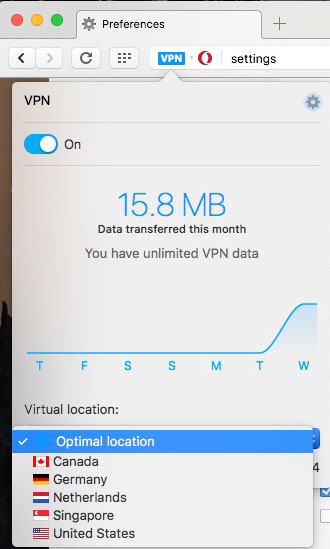
But don’t even think of watching Netflix outside the US for example because it won’t work. It appears that Netflix already blocked Opera’s proxies. If you want a more versatile and more powerful VPN you might want to look at other services like OneVPN.
Not only it comes with a free VPN, but Opera 40 also comes with a built-in ad blocker and battery saving mode.
PS: don’t bother with an ad blocker on FSM, we don’t have ads. We’re poor!
Give it a try…


