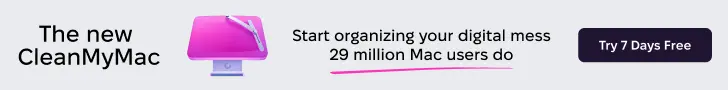Palettes is a powerful productivity tool for creating and maintaining color palettes. Great for creating color schemes. Now you can create a color palette anywhere at anytime. Grab colors from a photograph, a website, or add colors using any one of 5 color models. Quickly find matching colors with support for many different color schemes. You may create and store any number of palettes. Key features include:
– Quickly create a color palette from a web site, image, camera, or color scheme.
– Import/Export palettes from/to Adobe Photoshop and Illustrator, GIMP, Paintshop Pro, and OS X Color Chooser.
– Import/Export palettes via email. Team development made easy with one click import.
– Email color palettes to friends and co-workers.
– Pick colors from:
- RGB, HSV (HSB), HSL, CMYK, or Gray scale sliders
- Standard colors lists (SVG, Web Safe, HTML, Java, Apple) or other palettes.
- A website URL (webpage, image, CSS file, 3rd party palette file).
- An image or camera.
- Any valid CSS3 color representation.
– Create colors via:
- Color blending using 1 of 4 color models.
- Color schemes (monochromatic, analogous, triadic, complementary, split complementary).
– Review color information:
- Details (integer, hex, percent, decimal, CSS).
- As both a foreground and background color.
– Display a color full screen to compare against a real world item (press and hold color briefly).
– Palette preview screen.
– Backup a palette as an image in your photo library for later restore.
– Rename, reorder, or delete palettes.
– Sort palette colors by RGB, HSV/B, HSL, CMYK, or Gray color model.
– All work is saved as you go.
– Always remembers where you left off last.
– Built in context sensitive help system.
– Preferences can be set in the built-in Settings application.
Palettes can be used to create color palettes for:
– Web site design
– Marketing campaigns
– Home decorating
– Wardrobe
– Artists
– Color coordinating
– Anywhere colors are needed – just use your imagination
Please visit the Palettes website (link below – Rick Maddy Web Site) for a more complete set of application screen shots.
Please use the support link below to provide feedback, ask questions, or report any issues. The developer can not respond to questions in reviews. Reviews may not be seen (especially non-USA reviews).
Send a note if you think Pantone support would be useful in this application.
NOTE: Known bug with version 1.2 – Due to an oversight this version is unable to import binary OS X palette files (.clr) from ~/Library/Colors. This will be fixed in the next release.
NOTE: If you seem to be having stability issues please try restarting your device. Many developers have reports of occasional stability issues that are not due to any one application. Restarting your device will typically solve this issue.
– Export, via email, your palette in any of the following formats:
- Adobe Color Swatch (*.aco)
- Adobe Swatch Exchange (*.ase)
- GIMP Palette (*.gpl)
- Paintshop Pro (*.psppalette)
- Mac OS X Color Chooser (*.clr)
– Import any of the above file types via Internet URL.
– Import via email is now as easy as tapping a link in the email.
– Added option for Palette Preview in email.
– Double tap palette background to pick a different background color.
– New setting for default palette background color.
– Full screen palette preview. See colors as adjacent color bars.
– Deleted palette color now put in clipboard. Use Paste Color to restore if needed.
– Blend colors using different color models.
Bug Fixes
– Minor UI tweaks.
– Fixed crash caused while trying to import certain types of images.
– Fixed crash when trying to pick colors from an overly large image (> 1600 pixels wide/tall).
– Now requires iPhone OS 2.1
Requires iPhone 2.1 Software Update
[tags] ad ,adobe, ads, analogy, apple, artist, bugs, crash, design, development, email, format, illustration, illustrators, images, internet, iphone, ipod, java, links, mac, marketing, number ,numbers, photographer, photoshop, pixel, pixels, press, rgb, site, svg, type, web, website, wardrobe artists, web site, design marketing, palette colors, java apple, color palette, matching colors, color models, productivity tool, marketing campaigns, image camera, color blending, color representation, color palettes, color chooser, color model, preview screen, site image, gray scale, gray color, [/tags]