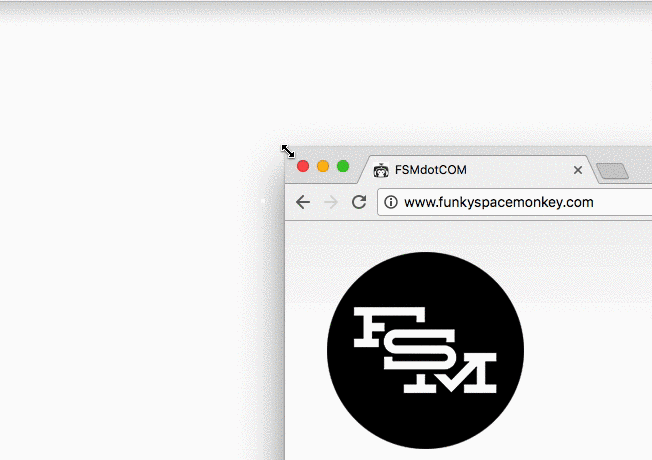
Here’s a macOS Sierra trick for quickly expanding windows to the edge of the screen. Hover your mouse cursor over the edge of the window you want to expand until it turns into a expand cursor. Double click and the window will expand to the edge of the screen.
If you want to expand the window to the left of the screen hover your mouse on top left or bottom left of the window edge.
If you want to expand the window to the right of the screen hover your mouse on top right or bottom right of the window edge.
If you want to expand the window in both directions, hover your mouse over any edge of the window, hold Options ( Alt ) key and double click.


