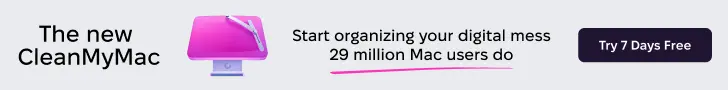When it comes to music, music discovery, music in the cloud and so on, there’s no shortage of services that can’t wait for you to try them out. We have Spotify, Pandora, Rdio and even Apple’s own iTunes Radio. If you’re an audiophile there’s even a Super HiRez DSD/PCM download site available. But the problem ( sometimes ) with these services is that you either have to spend time to search for that song or album you want to listen to or you have to star or like or heart or whatever the song or artist that you’re listening to, so the song(s) that will play next will be close to what you like/want to hear. Obviously you can’t heart/like/star just one song. You need to keep on doing it, and you can only skip 5 songs and… How about I give you an artist I like and you figure out what I like?
I don’t know about you, but when I’m home I usually listen to records ( vinyl ) or Spotify and rarely my iTunes library. When I’m on the go I listen to Spotify and sometimes iTunes Radio. But sometimes, just sometimes, I just don’t want to search for something to listen to, and I’m just too lazy to get up pick a record and play it. So why not allow someone else to create a playlist for me, and mix it in his/her own way? Why not some Internet Radio?
Enters Radium. The only internet radio app you will need. It’s simple to use with a great UI, over 8,000 stations for you to choose from ( I listen to East Village Radio and sometimes BBC 1Xtra ), iCloud sync, AirPlay support etc. And it’s available for iPhone and Mac…

Radium for iPhone
The app is as simple and as chocolaty-delicious as it can get. As soon as you load the app on your iPhone, all you need to do is search for something to listen to. If it’s Monday and if you want to listen to that Bobbito Garcia show, you can search directly for East Village Radio ( the name of the station ). But if you’re not sure what you want to listen to, you can also search by genre or location. Once you find a station, just tap on it, and it will start to play.

Now, when you’re listening to a station, and you hear a song that you like, you can tap on the cover ( even if not provided ) to bring two new buttons into play. One is for adding the song that is playing to your wish list or search for it on the iTunes Store or Amazon. The other button will allow you to send the name of the song that you’re listening to, to a friend via iMessage , or copy the name of the track, copy the station link ( to send it via iMessage or email for example ) ( given your friend is using Radium as well ), ‘love’ the track thats playing on Last.fm or even visit the station website ( if the station you’re listening to has one ).
 Back on the main screen. On the cover, at the bottom right corner you’ll notice a ‘gear’ button. If you tap on it, you’ll get access to your wish list, equalizer, subscription and settings. Now you might wonder about that ‘Subscription’ button. Oh yeah, forgot to mention it…. Radium has support for CalmRadiu, Digitally Imported Radio + Sky Radio, JazzRadio.com, Live365, SiriusXM USA and SiriusXM Canada.
Back on the main screen. On the cover, at the bottom right corner you’ll notice a ‘gear’ button. If you tap on it, you’ll get access to your wish list, equalizer, subscription and settings. Now you might wonder about that ‘Subscription’ button. Oh yeah, forgot to mention it…. Radium has support for CalmRadiu, Digitally Imported Radio + Sky Radio, JazzRadio.com, Live365, SiriusXM USA and SiriusXM Canada.
NOTE: iCloud MIGHT not work. This is due to a tiny user interface bug that slipped through the cracks and has already been fixed for the next update, which will hopefully be out soon. In the meantime, to activate iCloud, make sure you *tap* the On/Off button in Settings instead of swiping it.

There’s one last thing before we end this Radium for iPhone preview. While listening to a station if you decide to ‘like’ that station for easier access later on, swipe on the station, then tap on the ‘heart’ button. If you want to ‘unlike’ it, swipe again, and tap on the ‘broken heart button’
 That’s it. This is Radium for iPhone – chocolate for your ears! If you’re into internet radio, getting Radium for your iPhone ( and Mac – see below ) is a MUST. For $1.99, it’s really a steal. ( iTunes link )
That’s it. This is Radium for iPhone – chocolate for your ears! If you’re into internet radio, getting Radium for your iPhone ( and Mac – see below ) is a MUST. For $1.99, it’s really a steal. ( iTunes link )
Radium for Mac
 Radium for Mac, it’s a fantastic and most importantly unobtrusive internet radio app. It takes a bare minimum of screen real estate and it offers all the great features Radium for iPhone does and then some.
Radium for Mac, it’s a fantastic and most importantly unobtrusive internet radio app. It takes a bare minimum of screen real estate and it offers all the great features Radium for iPhone does and then some.
Beyond everything mentioned above, Radium for Mac also offers the ability to import a station you want to listen to ( and not found by the app ) from and URL, and it also supports AirPlay, allowing you to stream your favorite radio sounds to any AirPlay device around the house, office, or wherever you choose to take Radium.
 The Settings menu, allows you to set if you want to sync your settings with other devices ( iPhone ), show track in menu bar/chat status/Notification Center or scrobble songs to Last.fm. It also allows you to set shortcuts for different actions in the app ( play/pause, display current track notification, open/close Radium etc )
The Settings menu, allows you to set if you want to sync your settings with other devices ( iPhone ), show track in menu bar/chat status/Notification Center or scrobble songs to Last.fm. It also allows you to set shortcuts for different actions in the app ( play/pause, display current track notification, open/close Radium etc )


Priced at $9.99 ( Mac App Store link ) Radium for Mac is a bit more expansive than it’s iOS younger brother, but if you’re into internet radio, this might just be the app you are looking for.