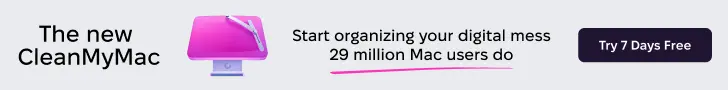There’s a lot you can say about Apple’s laptops, but everybody agrees that the build quality, speakers and the trackpad are ( probably ) the best in the industry .
And speaking of the trackpad, if you’ve ever used a MacBook you know how impressive its multi-touch gestures are and how much they can help you be more productive with your workflow.
If you’re running Linux, and miss ( or wish to have ) those multi-touch gesture, you’re in luck because there’s an old project that was recently revived and it’s purpouse is to bring Apple-like multi-touch gestures to your Linux machine.
Touchegg was first released back in 2011, and it was brought back to life in September 2020. Simply put, it’s a highly configurable app that runs in the background and transforms the gestures you make on your touchpad into actions.
For example, you can swipe up with 3 fingers to maximize a window or swipe left with 4 finger to switch to the next desktop. More actions and gestures are available and everything is easily configurable. Here’s a list:
- Maximize or restore a window
- Minimize a window
- Tile/snap a widow
- Close a window
- Switch desktops/workspaces
- Show desktop
- Keyboard shortcut
- Execute a command
A new update was released just a few days ago and it adds support for touchscreens, allowing you to perform pinch and swipe gestures.
To learn how to install and configure Touchegg check out the official project page on GitHub.
Below you can see Touchegg in action. Don’t want to use YouTube? Check the videos on invidious: video 1, video 2, video 3.